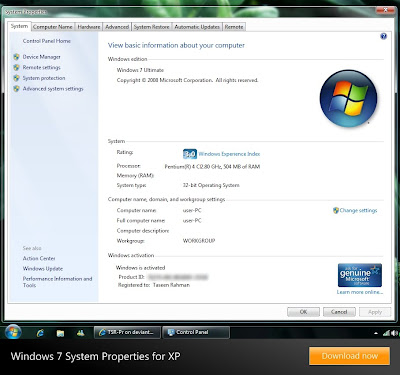
When you upgrade to Windows 7 or purchase a Windows 7 computer, the operating system files are the ones available when your Windows 7 installation media was created or when Windows was installed. Whenever necessary, Microsoft releases updates to Windows , either to provide additional functionality or to protect your computer from new security threats. It’s important to install these updates as soon
after their release as possible.
Windows Update is a feature that scans your computer, check with the Microsoft Update online database, and recommends or installs any updates that are available for Windows 7, your software programs, or your hardware.
Types of Updates given below:
● Important updates These enhances the security or reliability of the windows 7 operating system and Microsoft software products.
● Recommended updates These identifies non-critical problems, and help enhance your computing experience.
● Optional updates These do not address specific Microsoft software problems. They might include software add-ons or drivers for third-party hardware. With the default settings, at 3:00 in the morning, Windows Update collects the version numbers of your operating system, Web browser, and other installed software, as well as
information about the hardware devices that are connected to your computer. It then proactively contacts the Microsoft Update site, compiles a list of updates that are available for your system, downloads any available Important or Recommended updates for Windows and Windows programs (even for Windows Update itself), and installs them.
When the update process is complete, Windows Update discards the version and ID information that it collected from your computer.
Some updates require that you reboot the computer to finish the installation, because files can’t be updated while they’re in use. If you don’t restart the computer immediately after installing an update that requires a restart, Windows Update displays a reminder message. From the reminder message, you can restart the computer or dismiss the message for 10 minutes, 1 hour, or 4 hours.
how to update system registry window 7
after their release as possible.
Windows Update is a feature that scans your computer, check with the Microsoft Update online database, and recommends or installs any updates that are available for Windows 7, your software programs, or your hardware.
Types of Updates given below:
● Important updates These enhances the security or reliability of the windows 7 operating system and Microsoft software products.
● Recommended updates These identifies non-critical problems, and help enhance your computing experience.
● Optional updates These do not address specific Microsoft software problems. They might include software add-ons or drivers for third-party hardware. With the default settings, at 3:00 in the morning, Windows Update collects the version numbers of your operating system, Web browser, and other installed software, as well as
information about the hardware devices that are connected to your computer. It then proactively contacts the Microsoft Update site, compiles a list of updates that are available for your system, downloads any available Important or Recommended updates for Windows and Windows programs (even for Windows Update itself), and installs them.
When the update process is complete, Windows Update discards the version and ID information that it collected from your computer.
Some updates require that you reboot the computer to finish the installation, because files can’t be updated while they’re in use. If you don’t restart the computer immediately after installing an update that requires a restart, Windows Update displays a reminder message. From the reminder message, you can restart the computer or dismiss the message for 10 minutes, 1 hour, or 4 hours.
how to update system registry window 7
No comments:
Post a Comment